In the 21st century, people type. They type a lot.
Office workers and the Jane Doe’s and John Doe’s from all over the world, speaking various languages, type on electronic keyboards. An average typist types 30-40 words per minute. It mostly depends on their typing language and the layout they use. The best typists can achieve speeds up to 100 words per minute.
The current keyboard layout in use by most Malagasy language speakers puts whoever who wants to write in Malagasy at a huge disadvantage. It is impossible to write quickly in their language without stressing out their hand muscles. A typical malagasy sentence is quite often longer than a French one due to word length. Depending on the text sample, It may vary from 7% longer (compare the first 10 verses of the Chapter 1 of the Gospel of John) to 20% longer for more complex texts. A text that had required 10 hours to be written in French will easily take 11 up to 14 hours for Malagasy. At the scale of a company, or even a country, that is a huge waste of time, mostly due to a legacy that has lost all its relevance as keyboards do not have the same constraints as typewriters.
To tell you my story: since I’ve got my Samsung tablet, I’ve almost never used the default Samsung keyboard. So what did write my text messages with? I’m using my own keyboard layout; I’ll show you why and how.
A quick review on Malagasy uses
Before I get to the point, let’s see on what my fellow Malagasy citizens type their Malagasy language text with:
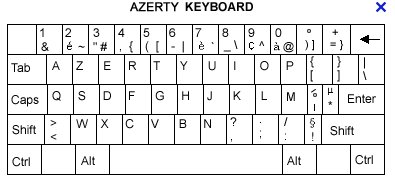
This, ladies and gentlemen, is the layout that is currently being used and known by most of the 24 million people in Madagascar. No need to say that their fellow citizens who have emigrated to France also use it.
The problem is that layout is not suitable for Malagasy. At all.
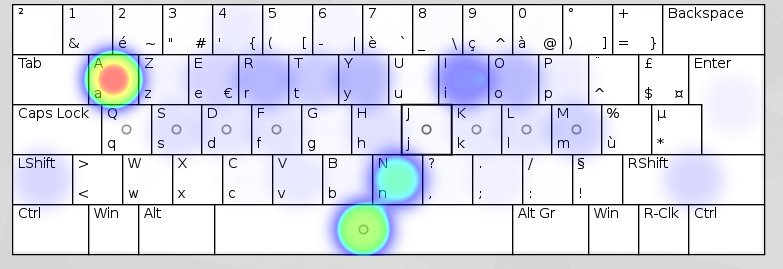
The heat map above has been generated using the Malagasy version of the Rainilaiarivony Wikipedia article. As a Wikimedia contributor, I’ve had the pleasure to type it… using the AZERTY keyboard. It was really a pain, and it looked like you did a lot of effort only to get less than the English version from which I had been translating.
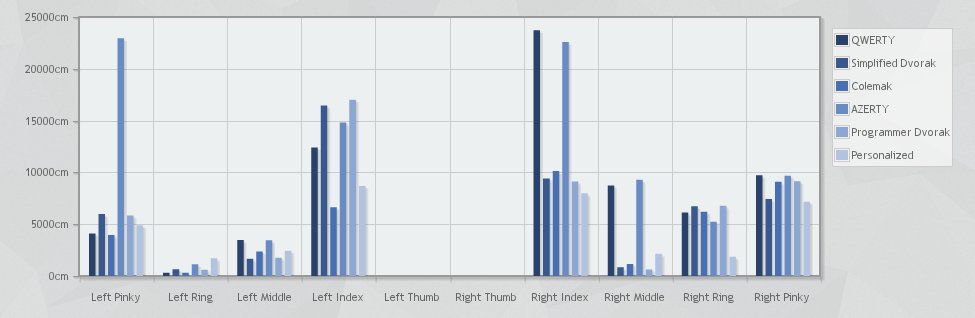
That is also felt by my fellow citizens, a lot of whom have taken bad writing habits like writing SMS. That habit is sometimes taken to a new level, so that an unexperimented reader may find difficult or even impossible to read a text written in that SMS-style writing.
Even though most people browse the Web in French or English far more often than in Malagasy, using the QWERTY/AZERTY layouts is a pain, even if this is all we have, and even if this is what most people will ever know. Even if it’ll never have the success of the traditional layouts, I’ll give my two cents for a layout optimised for Malagasy language
Solutions
To palliate this strong disadvantage given to Malagasy regarding keyboard typing speed. I’d been using the German Neo keyboard layout. This was an already good alternative to the QWERTY which I’d been using for 4 years, but it was still sub-optimal, as my left little pinky is above a letter that is never used in Malagasy, my mother tongue.

While looking for a solution to my problem I’ve discovered patorjk.com. From a given text, this website basically calculates which keys are most hit while the text is typed. From those keys’ position, a rating will be given. That rating takes into account for 1/3 the distance your finger had moved, how you use your fingers for 1/3 and how you often you have to switch fingers and hands while typing for 1/3. The higher the rating, the lower your hands will have to travel to type the text; so mechanically you’d be less tired typing the text in an optimal keyboard than in a standardised one.
So for our Rainilaiarivony text, there are the rating for the keyboards:

The loser here is clearly the AZERTY, used by most of my fellow citizens. The standardised Dvoraks are good candidates for typing Malagasy, and maybe we should consider those keyboards since they are widely supported in modern operating systems.
Here is what the programmer Dvorak looks like:
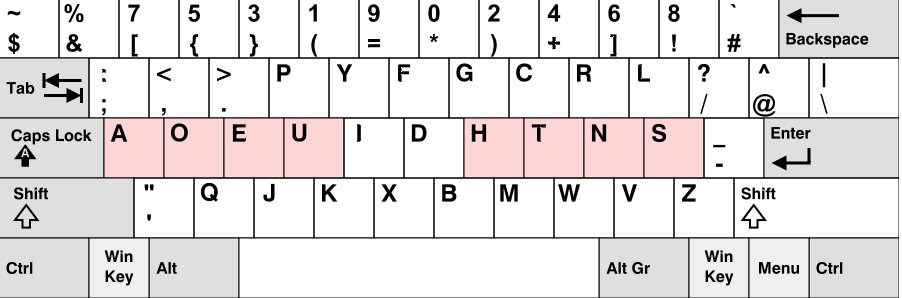
Setting the Malagasy Optimised Layout
First version (7 November 2016)
The Dvorak score was impressive at the first sight, but the Dvorak was not the optimal layout for Malagasy. The one which the algorithm had found optimal was the following one:
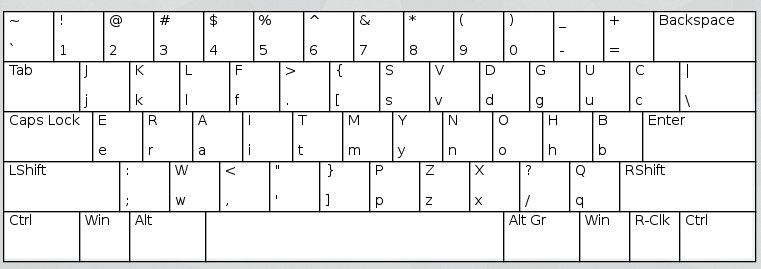
That layout looks pretty decent but the keys are put in a little bit messy way. On the basis of that keyboard, the German Neo and the arrangement of a bunch of standard ergonomic keyboards I’ve come out to the following layout:
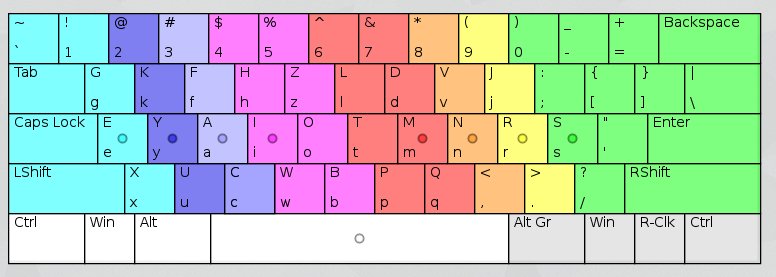
I’ve rerun the analysis on the same Rainilaiarivony article on that keyboard and a couple others. Here are the ratings:

Well, to say the least, it looks like I’ve done way more than what the algorithm had succeeded to find. I’m pretty sure the layout I’ve designed is not very far from the perfect Malagasy-optimised Dvorak. Let’s go further into the report and see the row usage comparison.
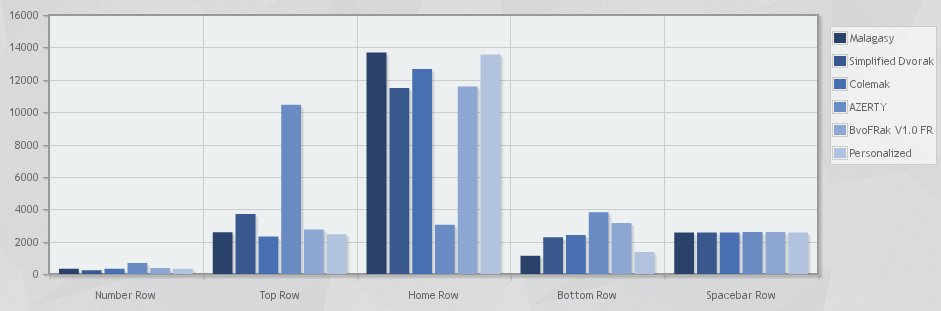
Yes, the AZERTY is an absolute typist horror when it comes to Malagasy.
The use rate of the home row for the our Malagasy keyboard is not very far from the optimal/personnalized layout generated by the algorithm.
version 2 (13 November 2016)
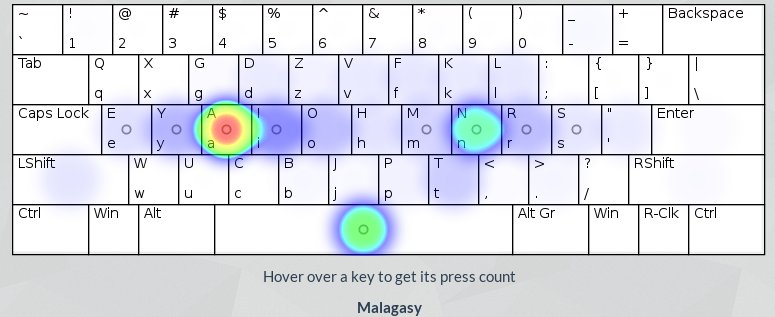
Well, after a few day testing the keyboard layout I’ve got on the first attempt, I’ve felt some mandatory re-tuning of the optimised keyboard. That implied moving some keys to get the hot ones (the ones I have to hit most to type down my text) right under my index and my right middle finger. Since the left finger almost always type vowels, I’ve made them stay as most as possible at the home row unless you want to type some foreign words – in which case you’ll have some gymnastic to do.
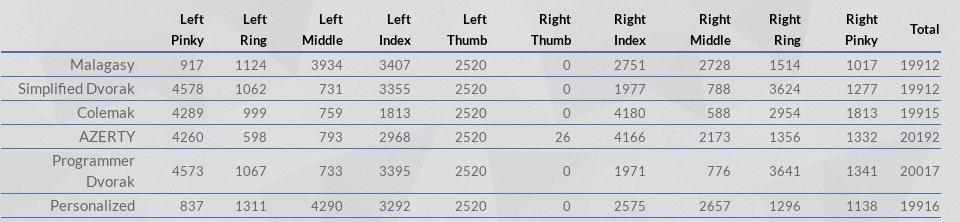
As shown in fig. 12, the total number of hits in the Rainilaiarivony article is distributed as such: ~53% for the left hand and ~47% for the right hand. This excludes the thumb hitting the spacebar.
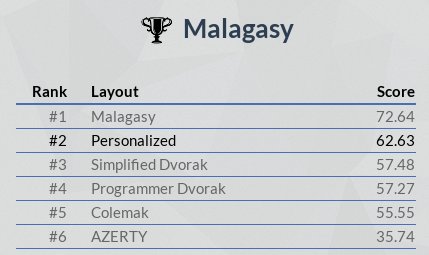
We’re getting better. Though the article is the same, I’ve switched to selecting the article from its HTML form. Since working on the article over and over again may constitute some bias, I’ve tried using some text samples from the Sarasara Tsy Ambaka.
I took quite a huge text sample (containing ~260,000 characters). It took a while to process but it takes out much of the bias related to the Rainilaiarivony article. The results still makes our Malagasy optimised keyboard the best layout ever to exist for the Malagasy language (cf. figure 14)

I have to note that the calculated optimised layout gets closer and closer to the one I’ve designed, at least for the home row. Have a look:
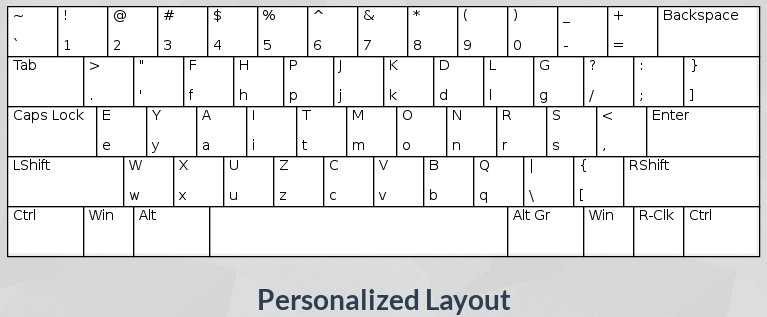
As of this second version, we have an fairly optimised layout for Malagasy language, i.e. you’ll gradually type faster as your hand muscles get used to the new layout. Even for typing other languages such as French, this layout surpasses the AZERTY as the latter keyboard layout had been initially made to avoid the jamming of typewriters.
My conclusions
I may never say it much enough: the AZERTY keyboard is the absolute worst keyboard to type Malagasy with. Even the QWERTY does better. The Dvorak is a pretty good candidate for a widespread “more ergonomic” layout due to its presence in all modern widespread operating systems, but there is better.
Even if the French have designed the BÉPO layout for their language, it has failed to replace the omnipresent and inherited AZERTY slow layout. There is only one person I know who uses it on a daily basis. We also have to add to the fact that BÉPO has been around since 2008 and the Klavie Malagasy (“Malagasy Keyboard”) has only been written about just now, in 7th November 2016. As heavy as it is, the legacy left by AZERTY is highly likely to continue to be used in Madagascar probably for decades as long as keyboard typing exists, even if we relevantly know that the AZERTY layout is totally unsuitable to write French let alone Malagasy.
Right now I’m typing this article in English on a QWERTY keyboard. I’m planning to translate it to Malagasy as it gets more complete in order to reach more of the target audience.
I’ve already implemented that layout on my tablet so I’ve got all the time I need to adapt my fingers from the old Neo layout to the new Klavie Malagasy.
Updates
v2.1 as of 19 December 2017
Attached a PDF file containing the test corpus. A slightly better version has been proposed in the comments (thanks Ian!); and even though it has lower score than the v2.0, it has a really awesome idea of putting the T on the home row.
To better track all the changes, the project now has its own repository on Github. Long live open source!
Resources
- PatorJK keyboard layout analyzer
- Rainilaiarivony
- Wikipedia article about Keyboard Layout
- JSON of the optimised layout #2
- Rakitra Zaikabe – Full corpus (160,000+ words, used to test the layout)